Dump Cost Automation
Dump Cost Automation simplifies and standardizes verification of dumpsite charges. In Settings, you can define material-specific rate sheets per dumpsite. Once set up, the system will automatically calculate and display the expected disposal cost based on the recorded weight or volume for each order. This removes manual math, speeds review, and ensures consistent, reliable recording of your costs.
Note: Dump Cost Automation is live for only Dumpster and Live Load orders at the moment. Routing is coming soon!
Setup Process
First, go to Settings → Opt-In Features to toggle on Dump Cost Automation.
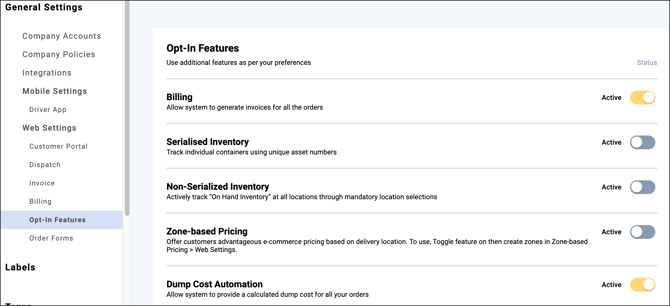
Once toggled on, navigate over to Resources → Dumps. You will see a new Rate Sheets column.
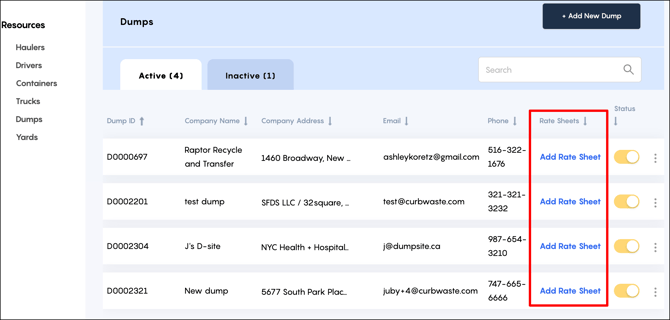
Rate Sheet Configuration
Here is where you will set your material rates.
- At the top, you can name your rate sheet and also set it as the default if you wish.
- Select Material Rate and then click Select Material to add more materials to the Rate Sheet.
- Select Additional Fees to add anything else for which the dumpsite may charge you. You can configure the fee in dollars or as a percentage.
- You can set a Per Ton, Per Yard, and/or a Fixed Rate for each material and set one of these rates as the default.
- If your dumpsite charges you a minimum fee, toggle on the Price Minimum setting and input a minimum price.
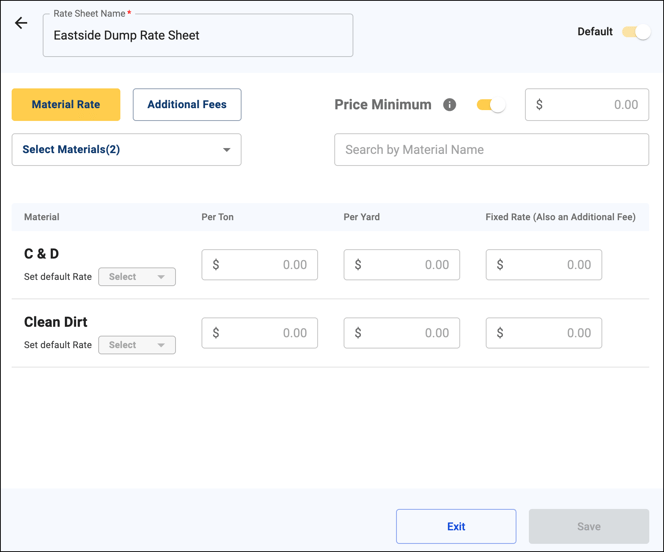
Each dumpsite can have multiple Rate Sheets. However, each Rate Sheet can only be assigned to one dumpsite.
Rate Sheet Management
To update, add, or delete Rate Sheets, go to Resources → Dumps and click the Rate Sheet name.
Managing Calculated Dump Cost in Settle Orders
In Settle Orders, you will see a new Calculated Dumping Cost column (note that Dumping Cost has been renamed to Actual Dumping Cost). This field will pre-populate if the following are true:
- Order has a Dumpsite
- Dumpsite has Rate Sheet(s) configured
- The Rate Sheet has Materials configured and the material of the order's SKU is on this Rate Sheet
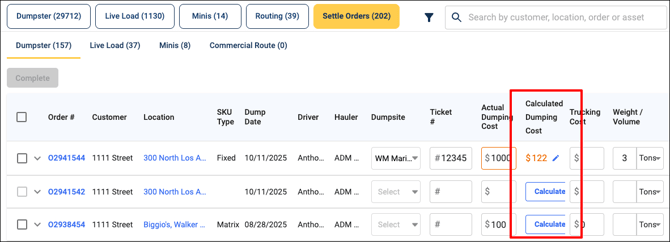
To look into the details and make changes to the Calculated Dumping Cost, click the ![]() icon. From here you can edit the dumping details, material rates, quantity, as well as add/removal additional fees. After you make these changes, press Recalculate.
icon. From here you can edit the dumping details, material rates, quantity, as well as add/removal additional fees. After you make these changes, press Recalculate.
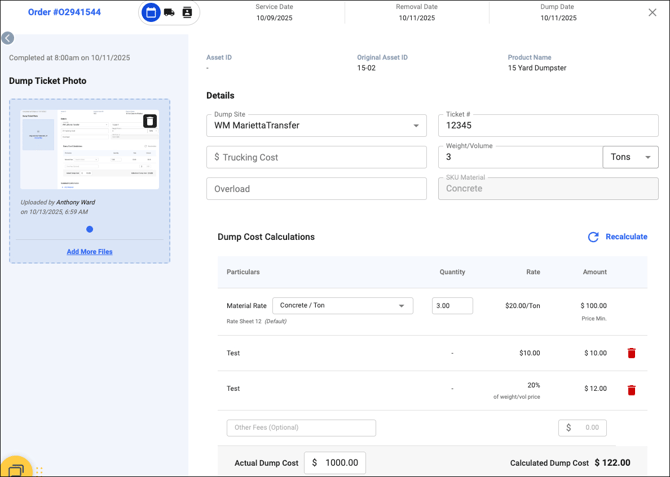
Other Changes
Historical Orders
When viewing orders in History, you will find the new Calculated Dump Cost field. Hovering over the ![]() icon will show you the breakdown.
icon will show you the breakdown.
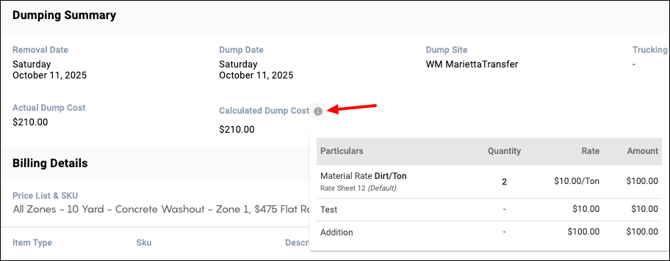
You are also able to edit the Actual Dump Cost and Trucking Cost fields of orders in the History tab.
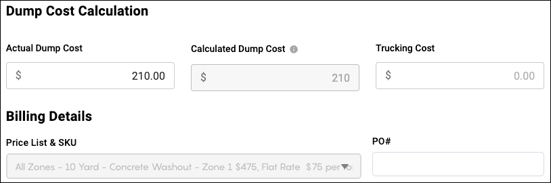
Reports
The Profitability Report includes the new Calculated Dumping Cost column.
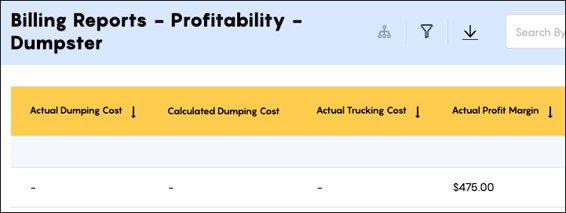
Updated: 10/15/25